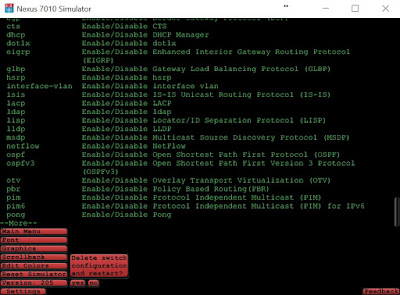I was searching for a Nexus OVA so I can do some virtual labs and practice device "hardening" on the Nexus switch platform. I already got the Nexus 9000v NX-OS downloaded (a 700 MB file) but I later found out there's a free simulation software called the Nexus 7010 Simulator. It's primarily used to study and practice NX-OS CLI for the CCNA Data Center certification exam. The simulator file is only 20 MB and the setup is quick and easy.
Just follow the setup wizard for the installation.
Type y and type the "admin" password. The simulator won’t allow to use a weak password. Type a minimum of 8 character (alphanumeric) password.
You can also reset the switch config and do a reload by clicking on Setting > Reset Simulator > Delete switch configuration and restart > Yes.
The Nexus 7010 simulation tool has a limited set of CLI commands. I've ended up using Nexus Titanium instead on my other post.
Just follow the setup wizard for the installation.
Type your email address and click Register.
Click Start (the green power icon on the far right).
Type y and type the "admin" password. The simulator won’t allow to use a weak password. Type a minimum of 8 character (alphanumeric) password.
Below are the available options when you click on Settings (the red lower left button).
I always like the “Matrix” feel and look. Click again on
Settings to make the selections disappear.
You can also reset the switch config and do a reload by clicking on Setting > Reset Simulator > Delete switch configuration and restart > Yes.
The Nexus 7010 simulation tool has a limited set of CLI commands. I've ended up using Nexus Titanium instead on my other post.