I got a new HP Zbook laptop and there are no Break or Pause keys. You can use the fn+R as an alternative for the Break key. So to perform a Ctrl+Break sequence, you press the Ctrl+fn+R keys in order to enter ROMMON mode in Cisco devices.
You can also setup SecureCRT to send a Break sequence using the Keymap Editor. Just go to Tools > Keymap Editor.
Click Map a Key.
Under Action > Function > Telnet Function. To press F5 in HP Zbook, type: fn+F5 (mute key).
Select:
TN_BREAK.
Notice the F5 key turned red. Click Save.
Save using a different filename > click OK.
I tried the Ctrl+fn+R and fn+F5 to "break" my Cisco 1921 router while booting up. I was able to enter the ROMMON mode using both Ctrl+Break sequence.
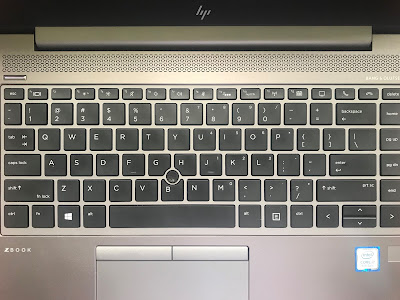







No comments:
Post a Comment